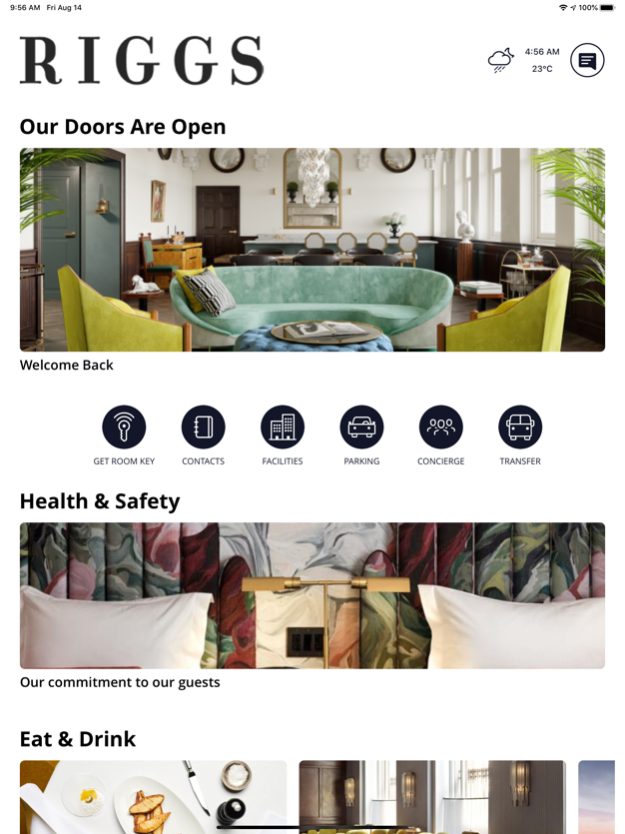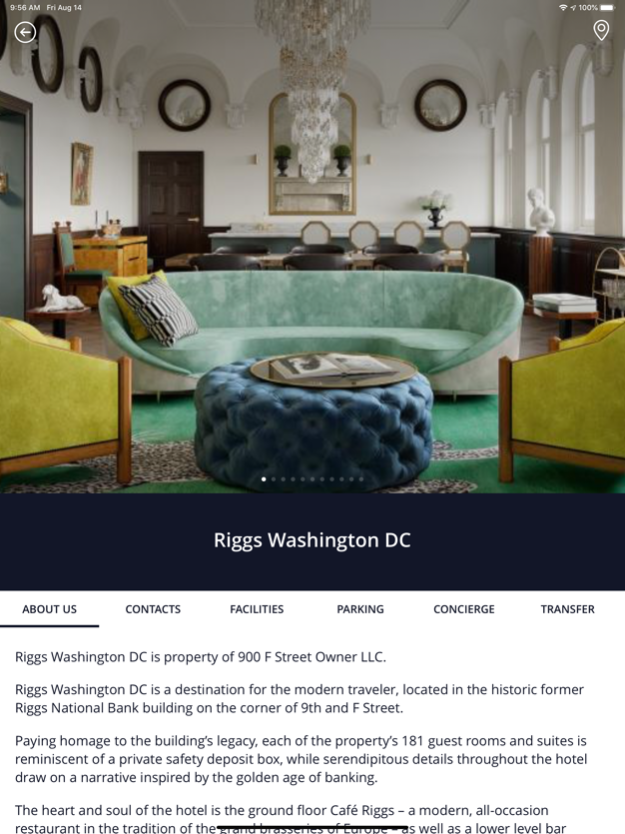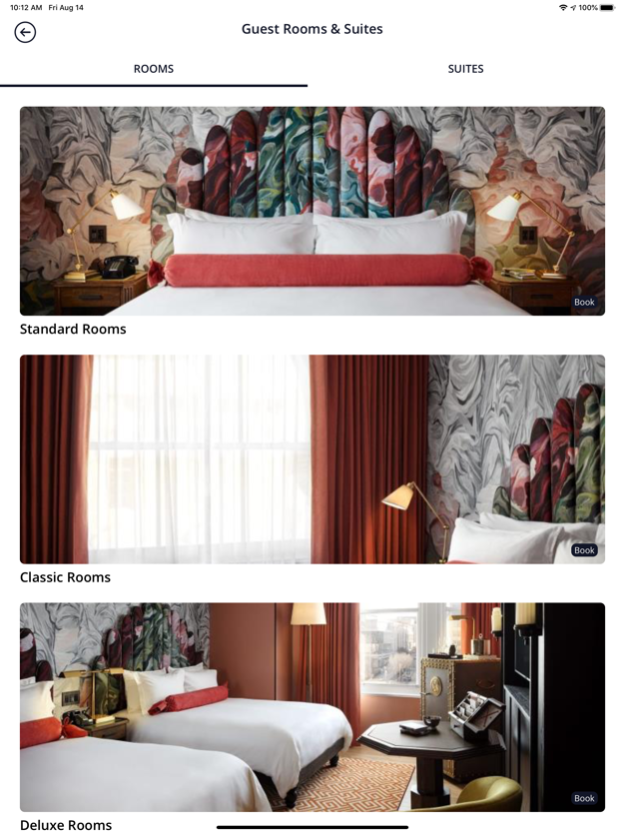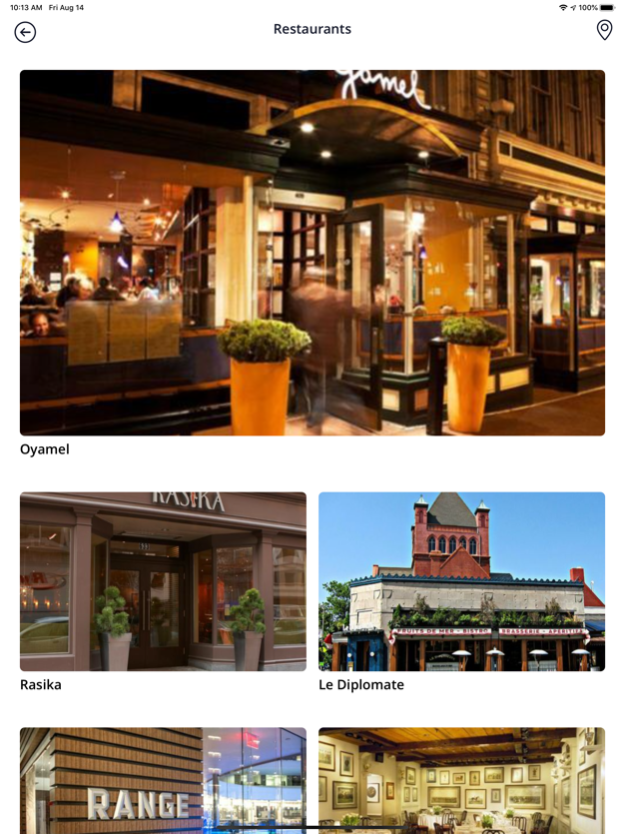Riggs Washington DC 1.0.4
Continue to app
Free Version
Publisher Description
Our Riggs Washington DC Hotel App allows for contactless check-in for your upcoming stay, and the opportunity to view other helpful information– all at the touch of a button, wherever you are in the world.
If you are looking to book a stay, or check-in , make a reservation at our award-winning Brasserie; Café Riggs or at our new elevated rooftop bar; Rooftop at Riggs, reserve a gym workout or borrow one of our city bikes, you can download the app now and begin your journey with us.
The Guest Services chat function allows you to speak directly to a member of our team on property, whatever time of the day. So, should you have any questions, or would love a local recommendation for entertainment, arts & culture, restaurants or bars in the neighborhood, feel free to chat us.
Additionally, while you are on property, you can access room service, housekeeping and concierge to make your stay with us hassle-free, safe, and relaxing as possible.
Upon your departure, the App offers contactless checkout, and the option to review your bill.
Feb 17, 2023
Version 1.0.4
small fixes
About Riggs Washington DC
Riggs Washington DC is a free app for iOS published in the Recreation list of apps, part of Home & Hobby.
The company that develops Riggs Washington DC is 900 F Street Owner LLC. The latest version released by its developer is 1.0.4.
To install Riggs Washington DC on your iOS device, just click the green Continue To App button above to start the installation process. The app is listed on our website since 2023-02-17 and was downloaded 1 times. We have already checked if the download link is safe, however for your own protection we recommend that you scan the downloaded app with your antivirus. Your antivirus may detect the Riggs Washington DC as malware if the download link is broken.
How to install Riggs Washington DC on your iOS device:
- Click on the Continue To App button on our website. This will redirect you to the App Store.
- Once the Riggs Washington DC is shown in the iTunes listing of your iOS device, you can start its download and installation. Tap on the GET button to the right of the app to start downloading it.
- If you are not logged-in the iOS appstore app, you'll be prompted for your your Apple ID and/or password.
- After Riggs Washington DC is downloaded, you'll see an INSTALL button to the right. Tap on it to start the actual installation of the iOS app.
- Once installation is finished you can tap on the OPEN button to start it. Its icon will also be added to your device home screen.